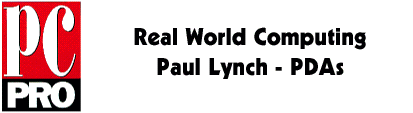
Top Addons for the US Robotics Pilot
Users on CIX (cix:usrobotics/pilot) answered an unofficial survey to find popular addon applications for the Pilot. Not surprisingly, the patches to System 1.0.6 and the calculator bug fix, SlimCalc, were mentioned several times. The 1.0.6 patch improves memory handling, and only takes up 4K of memory. Slimcalc corrects a number of problems in the calculator, including rounding errors. However, SlimCalc takes up 17K, making it almost as big a memory hog as the 23K Grafitti training application, Giraffe.
The USR Palm Games Pack was also very popular. This includes Hardball, Puzzle, Subhunt and Minehunt; other popular games were Invaders, Block (like Tetris) and Pocket Chess. My personal favourite from the Palm bundle is Minehunt. My one complaint about it is that it doesn't include either a timer or top scores list (both Subhunt and Hardball do). As Minehunt is only 9K, against the 18K of both Hardball and Subhunt, memory size couldn't have been a consideration in these omissions. For the price, though, they can't be beat; with the speed and lack of colour, you'll be reminded of the fun of the very similar early games written for Sinclair's ZX81.
US Robotics supply a Game Pack for their Palm Pilot
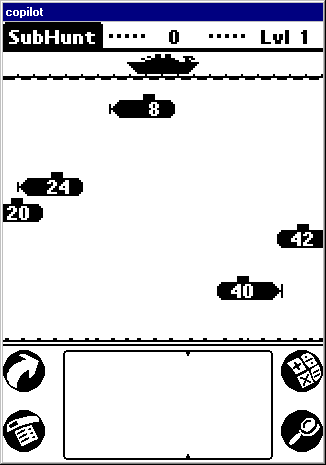

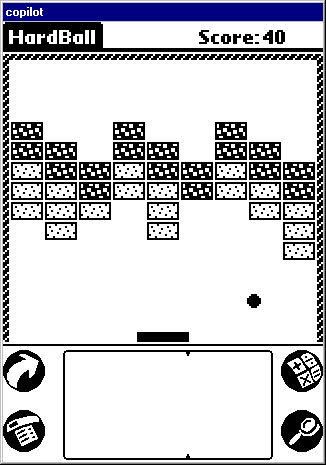
The HackMaster system for extending the operating system was also widely recommended. HackMaster on its own doesn't do anything; you need to install additional hack modules that use the HackMaster application programming interface (API). MenuHack allows you to press with the stylus on the top left of the title bar to bring up the application menus. This replace the purpose of the Menu button in the silk screen area of the Pilot. AppHack, another HackMaster module, allows you to attach any installed application to a combination of two consecutive buttons on the Pilot casing. Installing all three modules takes up 20K. I'd like to point out that both HackMaster and AppHack are $5 shareware, registerable online through First Virtual.
With AppHack you can install up to 16 applications on the buttons

If you have a Pilot, you will have discovered two stickers that can be attached to the battery cover on the rear of the Pilot's casing, one for basic Grafitti text entry strokes, the other for more esoteric combinations. When I got my Pilot, I couldn't work out which one I'd rather have in place; if I used the simpler sticker, I'd presumably have to replace it later with the more advanced one, and if I used the difficult strokes sticker, it wouldn't be of much use to me until I had learned the basic combinations. The solution is another of the freeware applications that you can find for the Pilot, Grafittihelp. This small application (4K) show all of the available Grafitti strokes.
Grafitti Help is my personal favourite Pilot add-on

Two more substantial applications are also popular downloads: SuperPad, a Memo-like text editor, and Dinky Pad, a sketching utility. Superpad is by Alexander Hines, and replaces the built-in Memo program entirely, taking up 26K. It includes all the functions of Memo, and also support encryption of memos and compression to save space. Some minor enhancements include an option to sort the Memo list of documents, and various user interface modifications to make scrolling a document easier.
Superpad replaces Memo
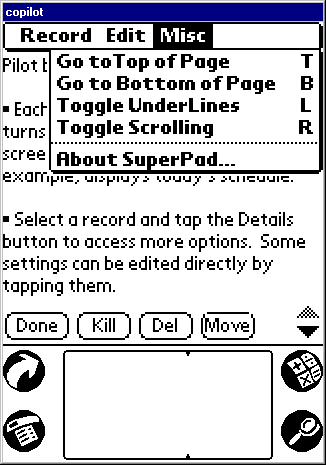
Dinky Pad, by Edward Keyes, is a $5 shareware doodling application. You can draw directly on the Pilot screen or use some predefined shape tools (line, rectangle, circle). The documents that you create using Dinky Pad are presented in a list, and you can enter text notes against each document. Dinky Pad is best used to jot down notes that you need to take down on the spur of the moment. Entry is faster and more convenient than using Grafitti, and you can scroll the document to write a note that is larger than a single screen in size. Dinky Pad takes up 20K.
Dinky Pad is a great tool for taking quick notes
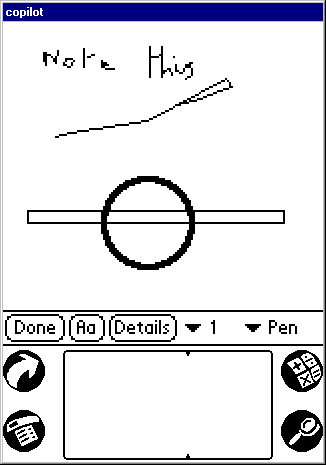
Memory is at a premium on the Pilot, especially if you have a 128K Pilot 1000 model. This is the ideal model to buy if you are watching the pennies, as you can install a 1Mb RAM upgrade card that gives an identical end result to installing the same upgrade card in a 512K Pilot 1000. However, a typical number of address records (one to two hundred entries) and a few diary entries and notes will eat away at the precious space of the basic Pilot 1000. Only install applications that you really need. If I was in this situation, I'd go for a couple of games, probably Minehunt and one of the solitaire games, and maybe Dinky Pad.
I chose Dinky Pad because there are times when I feel uncomfortable with Grafitti (which I've been using for several years in its incarnations on the original Newton and Magic Link), and handwriting is the only solution. I find that with Grafitti the adaptations that are required to my handwriting force me to write slightly more slowly than with true handwriting, and I need to look down at the entry area quite frequently. If the situation is reasonably relaxed, perhaps taking notes while watching television, then Grafitti performs very well.
If you need any more applications, or have a larger address book, then get the larger Pilot 5000 or the 1 Mb upgrade. Use a Pilot 1000 with one of the new email applications, or a spreadsheet or expenses calculator, and you'll soon be regretting it.
Words and design by:
Paul Lynch
Last updated: July 30, 1997