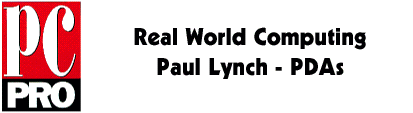
A Faster WinCE
The default speed used by Windows CE machines to connect to a desktop system is 19,200 bps. This is just about acceptable if you have a lot of patience, but if you want to do a full backup, or use the screen capture features to drive a presentation, it is embarassingly slow. This even caught out a Microsoft presenter at the launch of Windows CE a couple of months ago. He could be heard muttering asides about the slow refresh rate of his laptop, and how slow VGA memory was getting these days. It all became apparent when he revealed that the connection was running at 19,200 bps.
It is possible to set up a faster connection, and it is even described in the help. What you have to do doesn't appear entirely logical, but it has the advantage of working. This tip is hidden away in the HPC Explorer Help, under Tips & Tricks, Communication Tips. Look for the section about increasing the speed of transfer to a desktop PC.
The solution is to create a new direct cable connection using Remote Networking, with the new speed that you want. Then, in Settings Communications, set the PC Connection to be the new connection you defined earlier. On the desktop PC, assuming that you run Windows 95, check in the Device Manager (in Control Panel under System) that the Modem device for your com port has the maximum speed set high enough. The default setting is 19,200 bps. You will probably need to restart Windows 95. The instructions recommend 38,400 bps, and suggest that faster speeds may give lower throughput. As soon as you connect, it will be at the new speed.
Words and design by:
Paul Lynch
Last updated: July 30, 1997