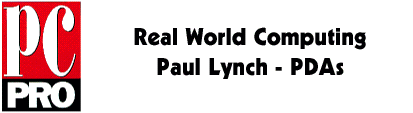
Better Pilot Synchronisation
If you use a USR PalmPilot, and wish to use different desktop software from that supplied with the Pilot, you may be frustrated by the lack of help that is available in the manual. I have been investigating the different options, and can give a couple of pointers as to the options available. There are basically two possibilities: to spend money on a copy of Intellisync for Pilot; or to investigate the import/export facilities and templates so tantalysingly hinted at in the manual.
The USR/Palm web page has some useful documentation about import/export and templates in the customer support section. If you regularly have to exchange address data with Microsoft Schedule+, you may want to set up a custom template for this purpose.
One of the more annoying features of Schedule+ is that it doesn't support email addresses, so you will want to dedicate one of the custom fields for this purpose. It also has two address fields, one for business address and one for home address, whereas the PalmPilot has just one address area.
I chose to change the way that I used Schedule+, and create a separate entry for each company, for each case where a name I had entered had both a business and home address. If I only had a work address for the person, then I didn't bother to create a company record.
selecting a template

Take a look at the listing for the template file I created for use with Schedule+. If this is placed in yuour PalmPilot desktop software installation directory, it will show Schedule+ mapping as one of the file type choices for Names import.
Schedule+.tpa for PalmPilot Import/Export
Import/export isn't as useful as synchronisation: one version of the file will, if you are fortunate, overwrite the other. If you are not fortunate, and have a Nokia 9000, the file imported always adds and never overwrites, so you will end up with lots of duplicates and a massive editing task to cope with.
Synchronisation is a better alternative, but is even more sensitive than import/export to different usages of fields between applications. For the PalmPilot the only alternative to the PalmPilot Desktop software is to buy Intellisync from Puma Technologies, which supports Outlook, Schedule+, Organizer, ECCO, Sidekick and some other products.
Intellisync configures itself into PalmPilot's normal HotSync operation

As with the NCU for Apple's Newton, you can select different products to synchronise the different PalmPilot applications with, vary field mappings, and select a conflict resolution priority. As well as skipping conflicts, accepting the PalmPilot or desktop values, you can also select a user chooser setting. With this, the user is presented with a table of values from both the desktop applications and the PalmPilot, and can select the values to use.
Intellisync will even let you resolve conflicts

Unfortunately, this only application to conflicting records. For the case where records exist on one but not the other, you will be shown a count and list of the records to be deleted or added, and have accept all or nothing.
Once you have made the choice of all of these settings, Intellisync operates from the normal PalmPilot HotSync facility. So if you are accustomed to using PalmPilot HotSync already, Intellisync works in exactly the same way with the same controlling software.
The less attractive side of Intellisync is the price. If ordered over the Internet, the price direct from Puma is $69.95. This is fine, as far as I am concerned. However, they sell a separate $49.95 support contract, for one year of bundled updgrades; this is reduced to $39.95 if you buy it with the product. If you haven't bought the support contract, then each upgrade is $39.95 (ouch!). This is a very high percentage of the initial purchase price. So far, in the last three months there have been three upgrades.
Intellisync brings the PalmPilot's synchronisation capabilities up to the same degree of compatability with desktop packages as that enjoyed by both Newton and Windows CE as standard. With Intellisync, PalmPilot's synchronisation has the edge again.
Words and design by:
Paul Lynch
Last updated: July 30, 1997